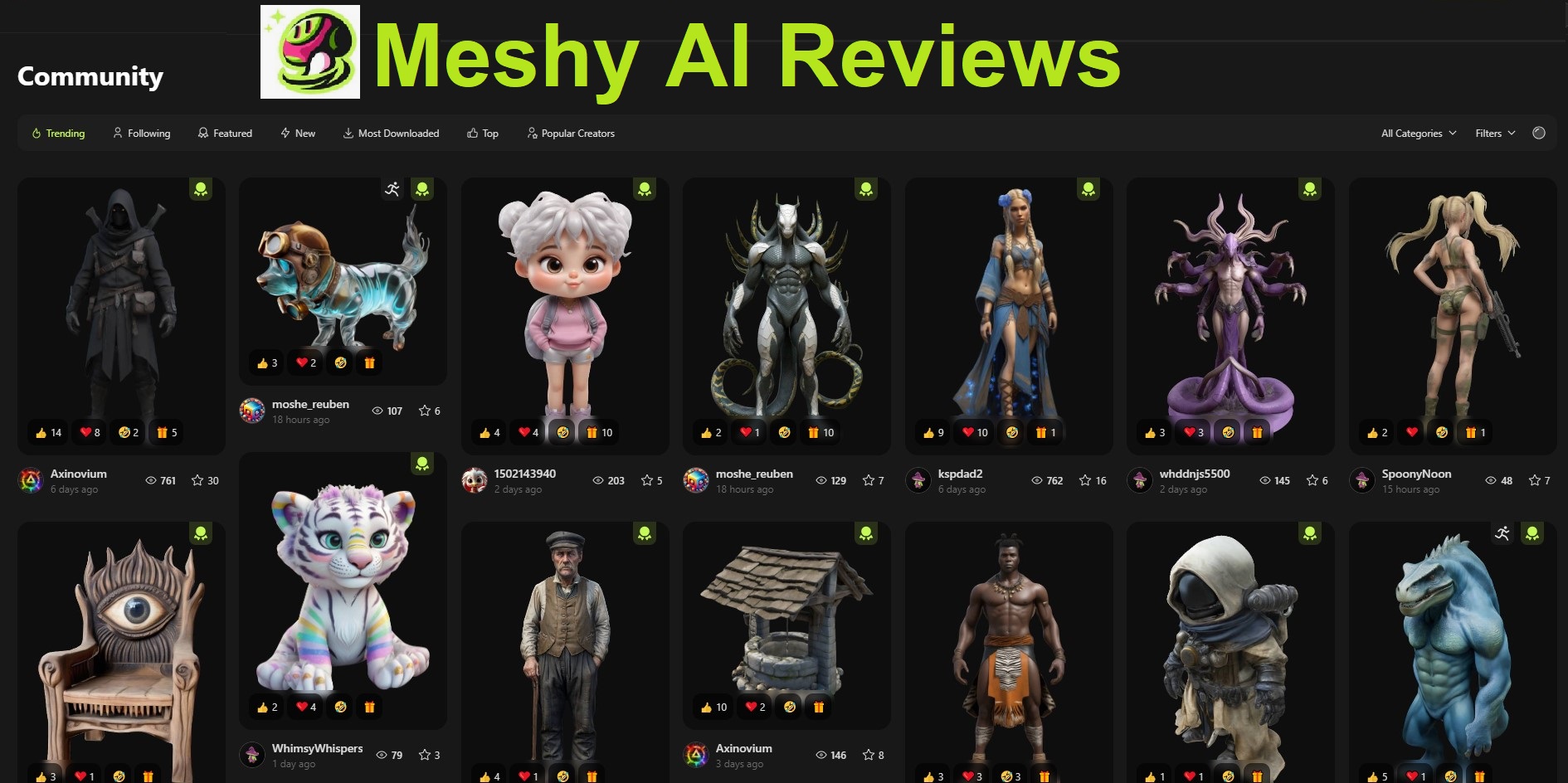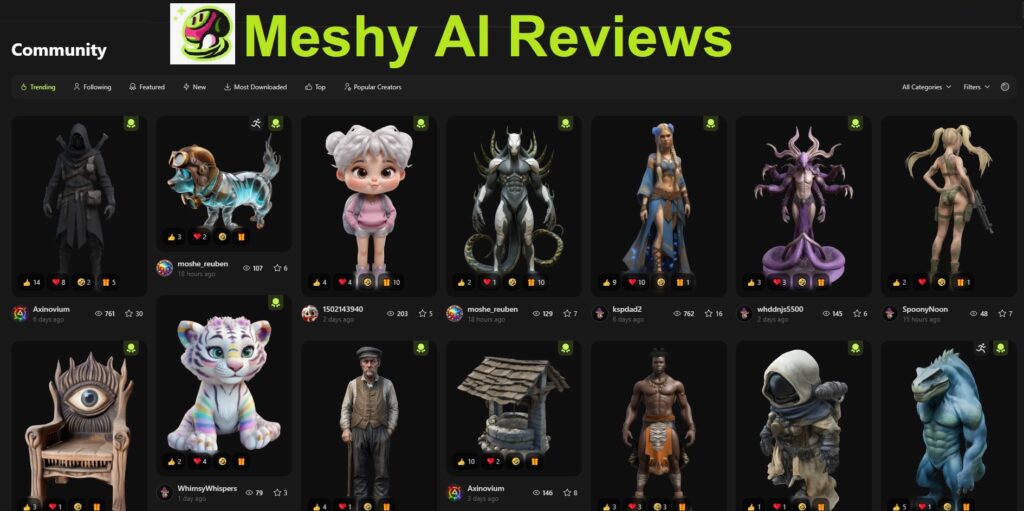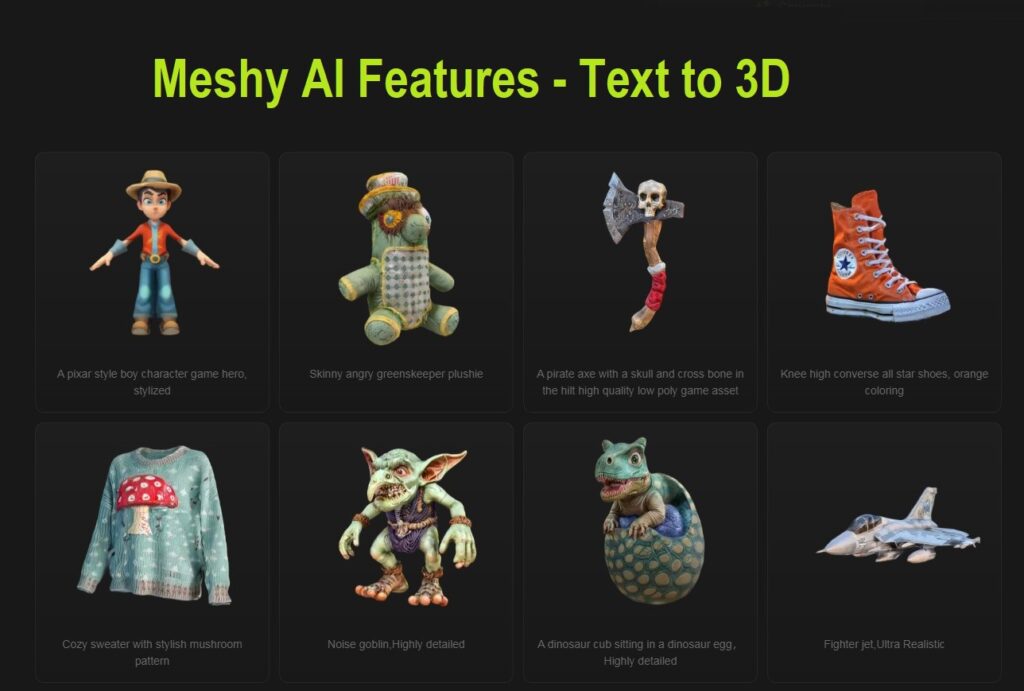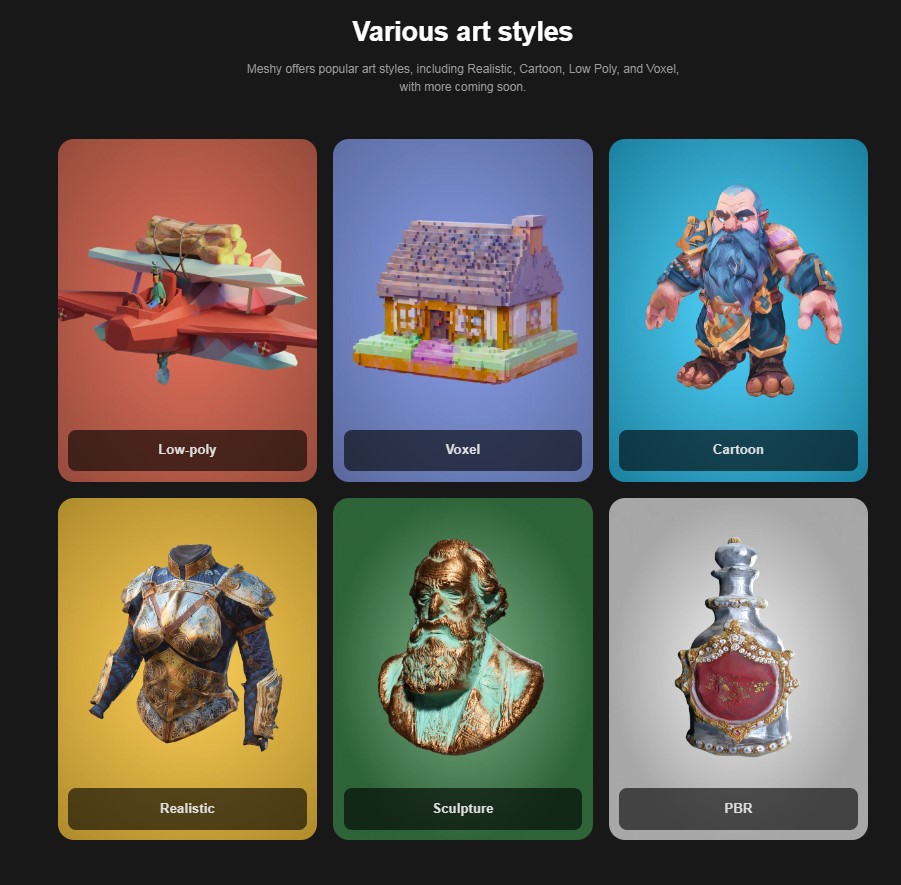Meshy AI Reviews – What is Meshy AI?
Meshy AI is an innovative AI-powered platform designed to effortlessly transform text or 2D images into 3D models. Founded to make 3D modeling accessible to everyone, Meshy.ai provides advanced tools that cater to both professionals and hobbyists. The platform leverages cutting-edge AI algorithms to generate high-quality 3D models from simple text inputs, streamlining the modeling process and reducing the need for extensive technical skills.
Meshy is a 3D generative AI production suite that accelerates 3D content creation. It offers AI texturing and modeling tools to create stunning 3D game assets. Key features include AI texturing, which automates the generation of high-quality textures for 3D models, and AI modeling, which simplifies the process of creating complex and detailed 3D models. With Meshy, users can streamline their workflow, enhance visual quality, and save time and effort in the texturing and modeling process. It is suitable for game development, CGI and animation, architectural visualization, and product design. Meshy empowers 3D artists, game developers, and creative professionals to accelerate their 3D content creation process.
Trial Free Meshy AI🚀Unlocking Creative Potential: Meshy4 & Motion Graphics in After Effects!
After watching the latest video on Meshy 4, I’m truly impressed by the possibilities it opens up for creative professionals. If you’re into 3D design, animation, or motion graphics, this tool can be a game-changer when combined with Adobe After Effects.
Here’s what excites me the most:
- Dynamic 3D Integration: Meshy 4 simplifies the creation of high-quality 3D objects and meshes, making it seamless to integrate them with motion graphics in After Effects. The precision and flexibility in manipulating meshes make your animations stand out.
- Advanced Motion Graphics: Imagine combining complex 3D models with the already robust features of After Effects. This combination offers endless creative freedom—whether you’re designing for advertisements, video content, or immersive experiences.
- Creative Workflow Boost: With the intuitive interface of Meshy 4, you can easily export and blend assets into After Effects, cutting down on time-consuming manual work. The result? More time for creative experimentation and storytelling.
- The potential for blending 3D artistry with powerful 2D motion is massive! Whether you’re a designer, animator, or digital artist, exploring this combination can elevate your creative projects to new heights. locking Creative Potential: Meshy4 & Motion Graphics in After Effects!
- After watching the latest video on Meshy 4, I’m truly impressed by the possibilities it opens up for creative professionals. If you’re into 3D design, animation, or motion graphics, this tool can be a game-changer when combined with Adobe After Effects.
Here’s what excites me the most:
- Dynamic 3D Integration: Meshy 4 simplifies the creation of high-quality 3D objects and meshes, making it seamless to integrate them with motion graphics in After Effects. The precision and flexibility in manipulating meshes make your animations stand out.
- Advanced Motion Graphics: Imagine combining complex 3D models with the already robust features of After Effects. This combination offers endless creative freedom—whether you’re designing for advertisements, video content, or immersive experiences.
- Creative Workflow Boost: With the intuitive interface of Meshy 4, you can easily export and blend assets into After Effects, cutting down on time-consuming manual work. The result? More time for creative experimentation and storytelling.
- The potential for blending 3D artistry with powerful 2D motion is massive! Whether you’re a designer, animator, or digital artist, exploring this combination can elevate your creative projects to new heights.
Features of Meshy AI
Text to 3D
Meshy responds to your every word – cast the spell and watch it come to life.
Meshy Text to 3D helps you conceptualize, iterate, and experiment with text prompt at lightning speed.
Instant 3D models at your command
Cast your spell and transform simple text prompts into real – life 3D models using Meshy's text to 3D feature.
Diverse, fast, and high-quality
Meshy Text to 3D helps you conceptualize, iterate, and experiment at lightning speed.
Various art styles
Meshy offers popular art styles, including Realistic, Cartoon, Low Poly, and Voxel, with more coming soon.
Controlable mesh settings
A user-friendly mesh editor with polycount control and quad mesh conversion. Enhance control and flexibility in your 3D projects.
Texture richness level
Effortlessly adjust the richness of your model's texture detail.
Edit generated textures with ease
With AI texture editing, creators can easily correct or enhance specific areas for a more polished texturing.
Trial Free Meshy AI🚀Image to 3D
Direct Meshy to turn you artwork, image and photos into 3D models.
Turn concept art images into real-life 3D models with Meshy’s Image to 3D feature.
From 2D to 3D in just one minute
Turn concept art images into real – life 3D models with Meshy's imags to 3D feature.
Incredibly rich details
Experience breathtaking realism with AI-generated characters, props and more, showcasing intricate details like never before.
Sharp and well-defined edges
Bring your creations to life with sharp, clear edges that add depth and realism, ensuring every detail is captured with stunning clarity and precision.
Accurate and graceful geometry
Enjoy the seamless conversion of image into 3D models that have accurate geometry and are aesthetically pleasing.
High fidelity reproduction
The generated model faithfully replicates the original image, capturing intricate shapes and fine details with high precision.
How it works
Our simple three-step process makes it easy for you to turn your favorite concept art into a high-fidelity 3D model.
Text to Texture
Upload existing 3D models and transform your words into textures.
Generate stunning textures for existing 3D models using text prompts in less than a minute.
Transform text into stunning 3D textures
Create high-quality textures for your 3D models effortlessly with simple text inputs
Use AI to texture any 3D model
Generate stunning textures for 3D models using text prompts in less than a minute.
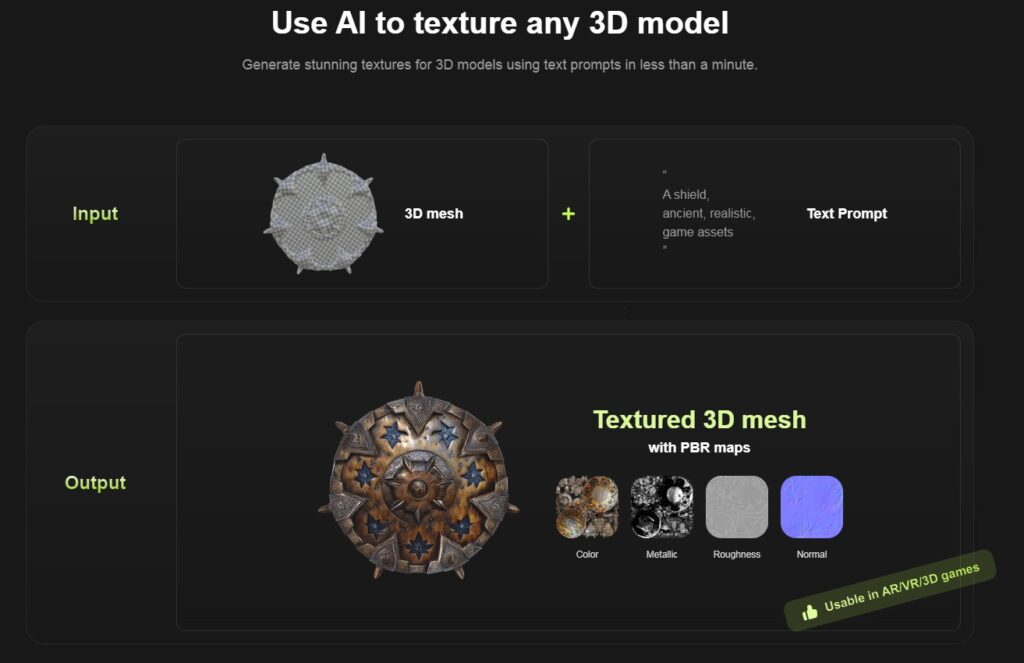
Style as you wish
From realistic to cartoonish, we embrace popular art styles with even more on the horizon.
Exceptional texture quality
Packed with detail, high in resolution, and ready for production.
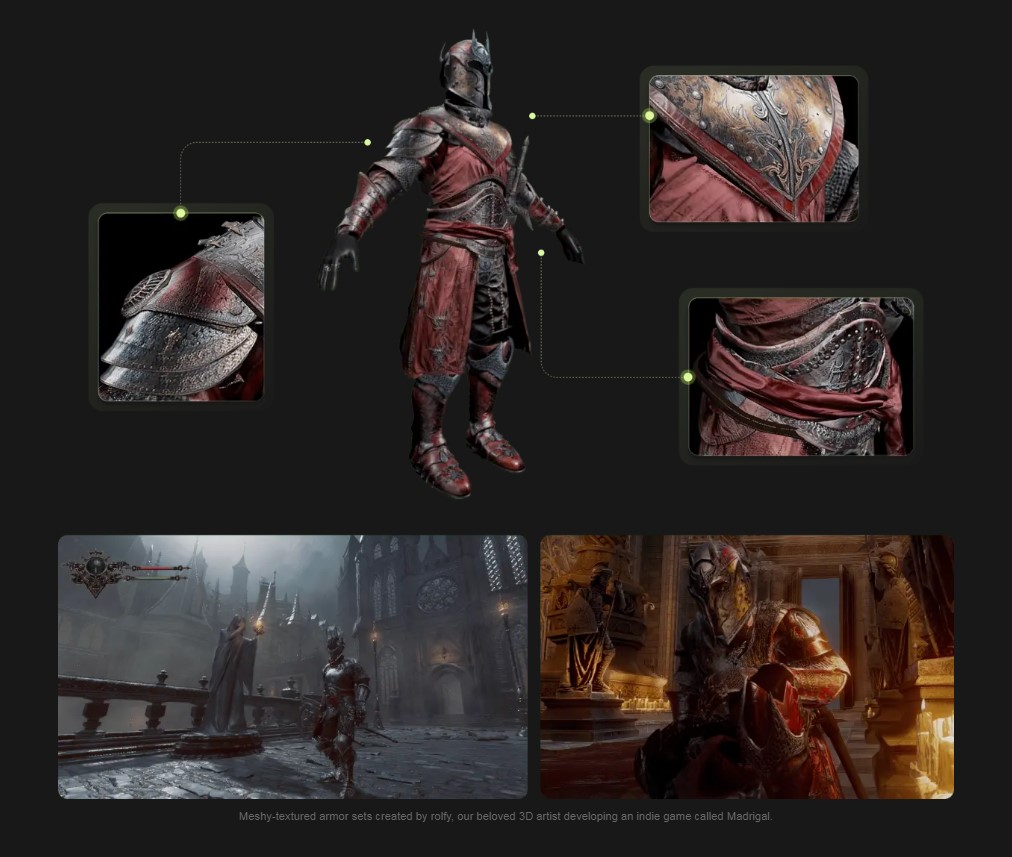
Native in DCC software
Streamline your workflow with Meshy's rich export format support and plugins.
Get Started Meshy AI Now🚀Pricing of Meshy AI
Meshy AI typically offers several pricing tiers to accommodate different user needs and budgets. However, as pricing can change over time and I don't have real-time access to their current offerings, I'll provide a general overview of their pricing structure as it was last known to me.
Blogsoftwares.com – Pricing of Meshy AI Updates in 2024
| FREE | PRO Monthly: $20/mo Yearly: $16/mo |
|---|---|
| No credit card needed ✅200 credits per month ✅1 task waiting in queue ✅Limited queue priority ✅Assets are under CC BY 4.0 license ✅API access ✅Polycount options: 10k/30k | Best for individual creators ✅1,000 credits per month ✅10 tasks waiting in queue ✅Standard queue priority ✅Assets are private & customer owned ✅API access ✅4 free retries for Image to 3D ✅Polycount options: 3k/10k/30k/100k ✅AI texture editing ✅Download community models ✅Animation |
| Max Monthly: $60/mo Yearly: $48/mo | Max Unlimited Monthly: $120/mo Yearly: $96/mo |
|---|---|
| Best for studios and teams ✅4,000 credits per month ✅ | Unlock Meshy's full potential ✅4,000 credits per month |
To get the most accurate and up-to-date pricing information for Meshy AI, I recommend visiting their official website or contacting their sales team directly. They should be able to provide detailed pricing based on your specific needs and use case.
Visit to Meshy.ai Official 🚀Pros, Cons of Meshy AI
Blogsoftwares.com – Meshy AI Reviews
| PROS | CONS |
|---|---|
| ✅Generate 3D models quickly with AI-powered tools ✅Access a library of customizable 3D assets ✅Streamline 3D content production with intuitive AI tools ✅Efficiency Boost: Drastically reduces the time required for 3D modeling and texturing tasks. ✅Ease of Use: Features an intuitive interface that simplifies the 3D creation process. ✅Quality Output: Produces high-quality, customizable PBR textures and realistic 3D models. ✅Versatility: Offers support for various art styles and export formats, ensuring broad usability. ✅API Access: Allows for custom integrations, extending the utility of the tool beyond its standalone capabilities. | ⛔Output quality may vary depending on the complexity of the input data. ⛔AI-powered tools may require more time and resources to perfect compared to manual methods. ⛔Learning Curve: Users may need time to get accustomed to the AI's capabilities and how to formulate effective prompts. ⛔Dependency on AI Interpretation: The quality of the output may vary depending on the AI's understanding of the user's input. ⛔Limited by Current Tech: While advanced, the tool's capabilities are still bound by the limitations of current AI technology. |
FAQs of Meshy AI
Q1: What makes Meshy different?
Blogsoftwares.com – Meshy AI Reviews Answer Q1:
Meshy is your 3D generative AI toolbox for effortlessly creating 3D assets from text or images, accelerating your 3D workflow. With Meshy, you can create high-quality textures and 3D models in minutes. Whether you're a 3D artist, a game developer, or a creative coder, Meshy can help you create 3D assets faster than ever.
Q2: Is my asset safe?
Blogsoftwares.com – Meshy AI Reviews Answer Q2:
Yes, we take data security seriously. If you are using the web app, your data is stored securely with Amazon Web Services in the United States. We will NOT share your data or use it for any training purpose without your consent.
Q3: What 3D file formats do you support?
Blogsoftwares.com – Meshy AI Reviews Answer Q3:
For AI texturing, we support uploading models in .fbx / .obj / .stl / .gltf / .glb formats. Be sure to upload one model at a time. The size limit for the web app is 50MB.
For Text to 3D and Image to 3D, we support downloading models in .fbx / .obj / .usdz / .glb / .stl / .blend formats. For Text to Voxel, we also support .vox format.
Q4: Does Meshy provide API services?
Blogsoftwares.com – Meshy AI Reviews Answer Q4:
Yes, we provide API services. You can visit https://docs.meshy.ai/api-introduction to check the API documentation.
Q5: Does Meshy provide plugins?
Blogsoftwares.com – Meshy AI Reviews Answer Q5:
Yes, we currently have Blender plugins and Unity plugins.
Q6: Can I use my generated assets for commercial projects?
Blogsoftwares.com – Meshy AI Reviews Answer Q6:
Yes. Under our Terms of Use, you own the assets created through our platform, provided that you have used materials that do not violate the copyrights of others in the process of generating your model. If you are on a premium plan, you own all assets you create with Meshy. If you are on a free plan, we grant you a CC BY 4.0 license instead.
Q7: How do credits work?
Blogsoftwares.com – Meshy AI Reviews Answer Q7:
Credits can be used for all the services provided by Meshy. The number of credits deducted will differ depending on the specific service you choose to use.
Q8: How many credits does each task cost?
Blogsoftwares.com – Meshy AI Reviews Answer Q8:
For most tasks, generation costs 5 credits. If you use AI texturing through concept art, the generation cost is 5 credits. For Text to 3D, each refinement costs extra 5 credits.
Q9: Can I get free credits?
Blogsoftwares.com – Meshy AI Reviews Answer Q9:
Sure! We give free users 200 credits each month, and the credits reset at 0:00 (UTC) on the 1st of each month. You can also earn up to 200 free credits every day by sharing your work on our Discord community.
Q10: Do credits have an expiration date?
Blogsoftwares.com – Meshy AI Reviews Answer Q10:
There are two types of credits, monthly credits and permanent credits.
Monthly credits reset every month, whereas permanent credits do not expire. Monthly credits are part of your subscription plan. Permanent credits include extra credits you purchase or earn as rewards.
Q11: Can I cancel my subscription plan?
Blogsoftwares.com – Meshy AI Reviews Answer Q11:
You can cancel your subscription anytime, but the cancellation takes effect at the end of the current billing cycle. If you change your mind, you can reinstate your plan before the cycle ends.
Top Meshy AI Alternatives
Blender, SketchUp, Tinkercad, Leonardo AI, GetFloorPlan, Avaturn, GET3D by NVIDIA…
Sign Up Meshy.ai Official Now🚀